Speaking at conferences is an experience. Being a reason behind someone to present in an incredible one.
Here you go with the video - Cloud Dev at 10
Speaking at conferences is an experience. Being a reason behind someone to present in an incredible one.

Glad to deliver Keynote on IT Trends and Opportunities at SIMSTRONICS'2021 organised by Computer Society of India, Bengaluru Chapter and ICT Academy.
Here is LinkedIn & Twitter footprints
Glad to present in World Devops Summit about #iac tools on #awscloud and how to model #cicd for creating infrastructure and deploying application seamlessly

Thanks to my friend, professor Ms. Nazira Begum & Principal Dr. J. Rathinamala, for the invite to address on "Personal Branding" to the students at KG College of Arts and Science (KGCAS), Coimbatore.
Great Interaction with the professors and students!!
For an online Guest Lecture of 2 hours, I admire the college for giving a platform for 5 students to do MOC, Invocation, Welcome Address, Speaker Introduction, and Vote of Thanks.
Key area covered as part of the session:

Amazon Simple Storage Service (Amazon S3) is storage for the internet and static website hosting functionality helps you to host a static website on S3 bucket without the need to provision and manage servers to meet the scale. Read here for more details on how to use S3.
AWS CodePipeline is a fully managed continuous delivery service that helps you automate your release pipelines for fast and reliable application and infrastructure updates. CodePipeline automates the build, test, and deploy phases of your release process every time there is a code change, based on the release model you define. Click here to read more.
Pipeline - A pipeline is a workflow construct that describes how software changes go through a release process. You define the workflow with a sequence of stages and actions.
Stage - A stage is a group of one or more actions. A pipeline can have two or more stages.
Action - An action is a task performed on a revision. Pipeline actions occur in a specified order, in serial or in parallel, as determined in the configuration of the stage.
Transition - The stages in a pipeline are connected by transitions, and are represented by arrows in the AWS CodePipeline console. Revisions that successfully complete the actions in a stage will be automatically sent on to the next stage as indicated by the transition arrow. Transitions can be disabled or enabled between stages.
AWS Identity and Access Management (IAM) is a web service that helps you securely control access to AWS resources. You use IAM to control who is authenticated (signed in) and authorized (has permissions) to use resources. Click here to read more
You will see a two-stage pipeline to setup automated deployment for every commit into GitHub to the static website hosted on Amazon S3.
The Pipeline setup is a five-step process as detailed below
Choose GitHub (Version 2) as source provider, connection string, repository name, and the branch.
Enable the change detection option by checking Start the pipeline on source code change so that your pipeline starts automatically when a change occurs in the source code. Leave the Output artifact format to CodePipeline default.
Note: The GitHub (Version 1) action is not recommended since it uses OAuth apps to access your GitHub repository. Instead, choose the GitHub (Version 2) action to access your repository by creating a connection. Connections use GitHub Apps to manage authentication and can be shared with other resources.
In order to connect to GitHub, click Connect to GitHub, enter the connection name, select the GitHub App, if it is already configured else click Install a new app to authenticate against your GitHub account.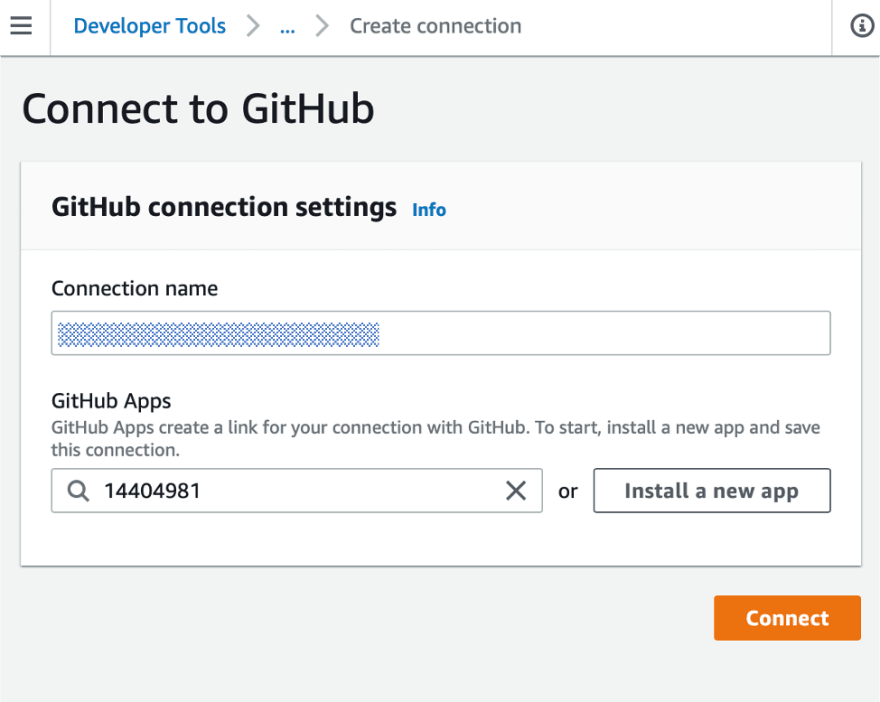
The build stage is not required, since we are going to deploy a static website to the Amazon S3 bucket and no code compilation involved
Choose Amazon S3 as deploy provider with the region where your S3 bucket hosting the static website is created, the bucket name, and check Extract file before deploy in order to deploy the artifact before deployment (you may ignore Deployment path & Additional configuration as default).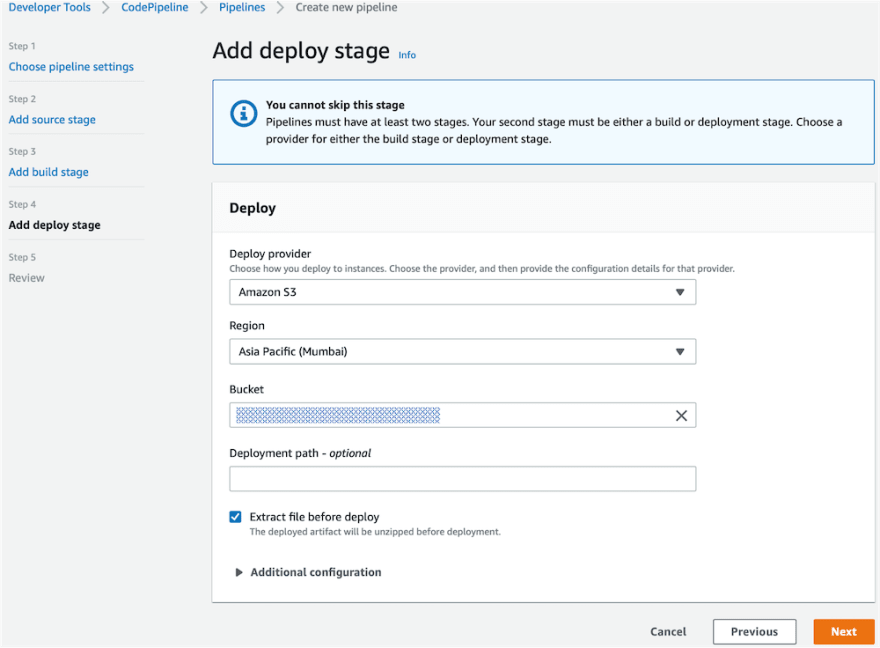
When all the configuration is done, preview to verify your changes and create the pipeline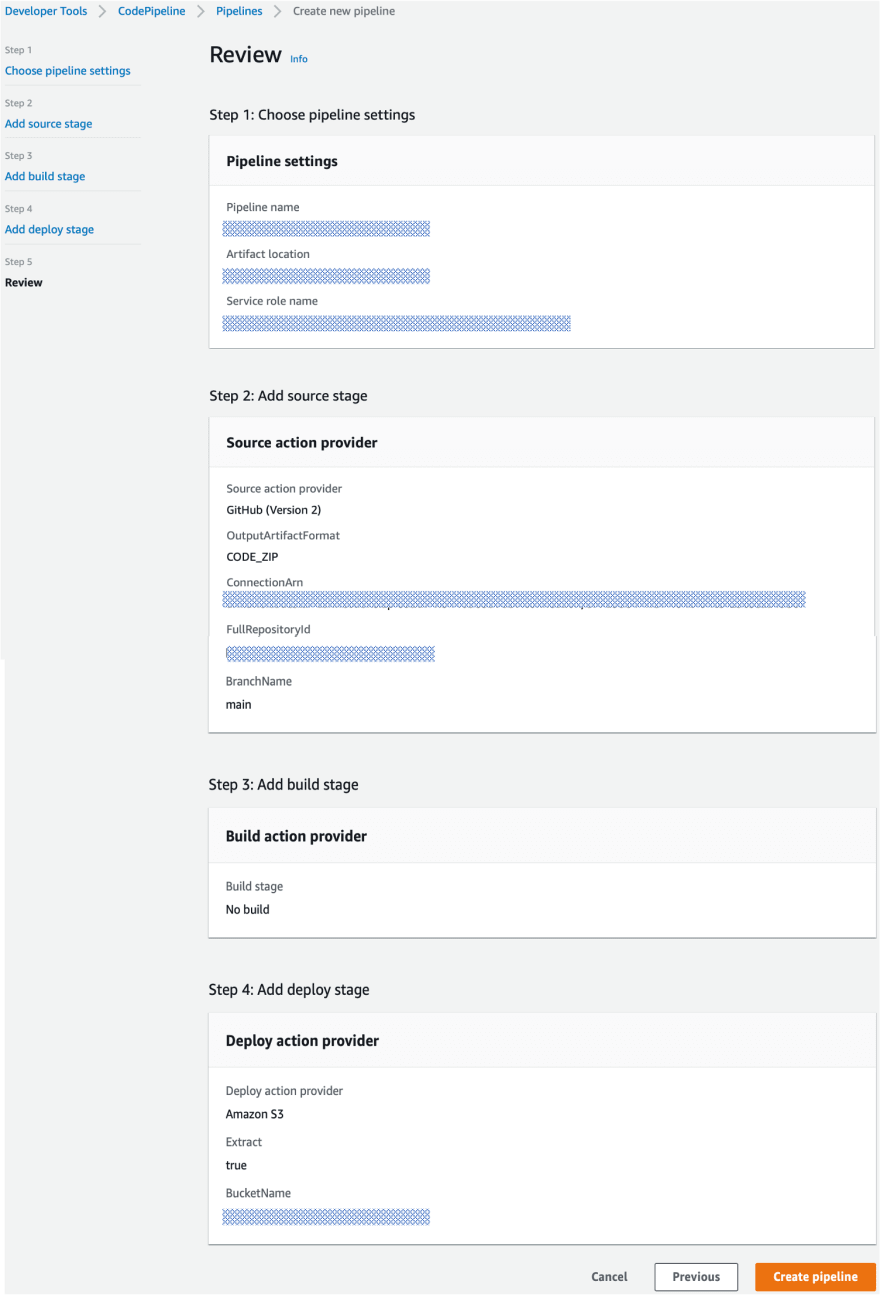
As soon as the pipeline is created, the first execution is initiated. Subsecuted deployments will be triggered whenever a change is committed to the integrated branch or when you explicitly click Release Change button. Your resulting pipeline will look as follows when the deployment is successful and will show the commit id and comment added for commit.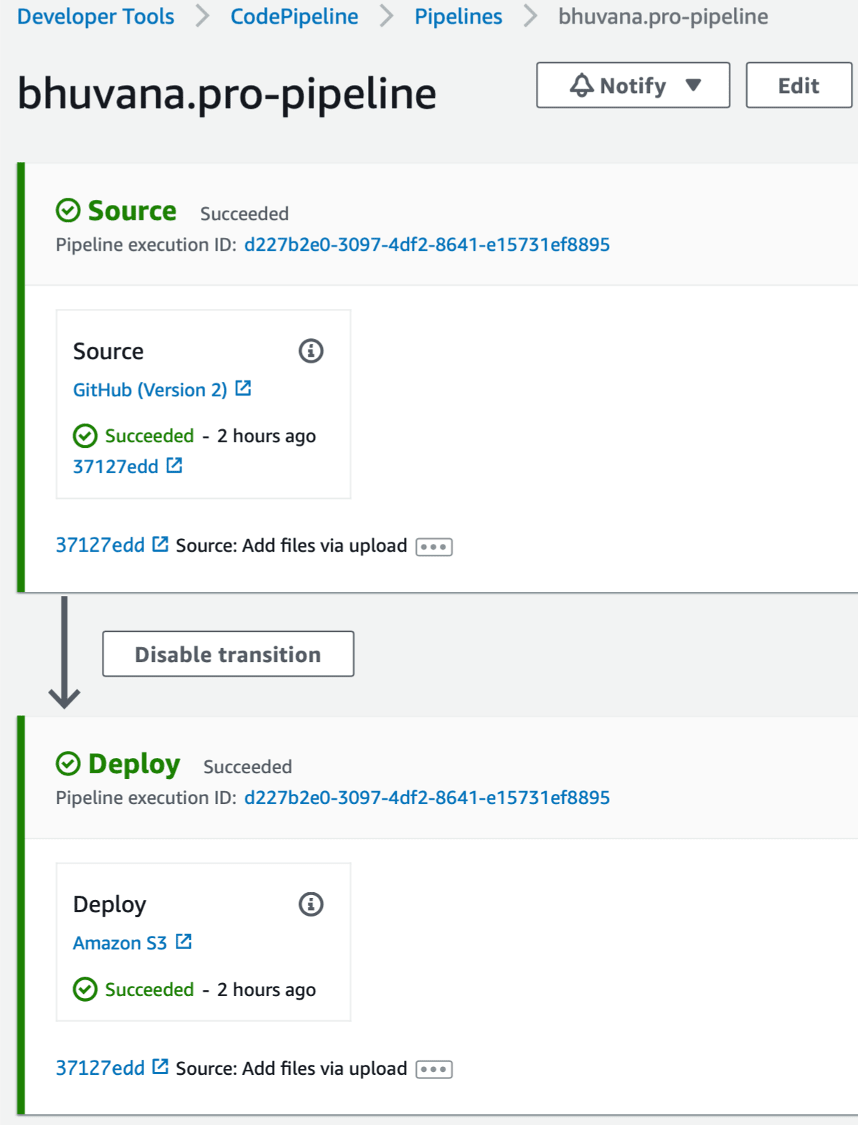
You can disable a transition from one state to another (in our case from source to deploy) but cannot disable or deactivate a pipeline.
So in our example, I would expect a $1 bill per month if commit changes to my GitHub repo.
Considering the strength of students and their age group, the Tennis coaching is split into 2 different timings
 |


Indulge into some form of sport,
Not just to exercise or develop a physical skill - But also
To build positive self-esteem,To make new friends and have fun,To be a good team player and be focused on goals.