AWS CI CD Services - AWS CodePipeline
AWS CodePipeline
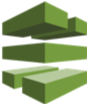
- Releasing software to the market at a fast pace is at the core of every business. Releasing feature changes & bug fixes to production using traditional approach is often error prone.
- AWS CodePipeline is a continuous delivery service you can use to model, visualize, and automate the steps required to release your software. With AWS CodePipeline, you model the full release process from building your code, deploying to pre-production environments, testing your application and releasing it to production.
- AWS supports many third-party software solutions that you can plug and play into different stages in your development workflow. This can be especially helpful when you only need to use AWS tools for certain pieces of your workflow and wanted to reuse some of your existing implementations.
- Automating your build, test, and release process allows you to test each code change and catch bugs while they are small and easy to fix. You can assure production quality of your code because each change goes through your standardized release process.”
- There are two ways in which you can detect the changes in source - periodic checks from & change-detection. The most recommended way is change-detection.
- There are two ways in which you can detect the changes in source - periodic checks from & change-detection. The most recommended way is change-detection.
AWS CodePipeline Components
There are 3 main components of CodePipeline
- Stages – The pipeline consists of multiple stages. In your organization, you can have multiple stages such as source, build, test, staging and production.
- Action – Each stage consists of a series of actions which specify what must be done on the artifact. Each stage can only perform one revision of the source code at a time. All of the artifacts are stored in an S3 bucket. For example, the code which needs to be built will be copied to the S3 bucket for the pipeline. This becomes the input artifact.
- Transition – A transition is an action which is performed when one stage is moved to the next in the pipeline. An approval action can also put in place so that if a manual approval is required before it goes to the next stage.
- Important Note: The output of one stage becomes the input of the other and is stored in S3 bucket - either AWS default (say something like `codepipeline-us-east-1-162146562936`) and to the custom S3 bucket of your choice. So when you delete a CodePipeline, make sure to clean-up this artifact content as I do not find them being cleaned up when a CodePipeline is deleted.
This might cost you, if the size of your source code and / or artifacts are in GBs, as the objects will be billed at S3 Standard storage class price.
AWS CodePipeline Actions
Here is the CodePipeline Actions in detail, to see what all we can do as part of pipeline and what third-party tools integration are supported.
- At present we have only Manual Approval Type
- You can get the source for your build from Amazon S3, AWS CodeCommit or GitHub
- Build configuration from your existing Jenkins or AWS CodeBuild or Solono CI can be integrated with CodePipeline.
- You can run your test suites from wide variety of tools, like Jenkins, DeviceFarm, CodeBuild, Blazemeter, Ghost Inspector etc
- Deployment providers can be AWS ECS, AWS CodeDeploy, AWS CloudFormation, AWS ElasticBean Stack & AWS Opswork Stacks
- You can invoke AWS Lambda as part of CodePipeline
If you are wondering why they are numbered, simple; if you go back and check AWS documentation few months down the line (after Sep 2018), the numbers would have increased due to evolving integrations. Please refer integrations page for details.
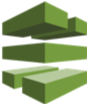
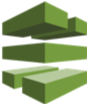


No comments:
Post a Comment