- Make sure the component best practices are followed especially to create one component per binary (say exe, DLL, chm, xml etc.,)
- An Exe Custom Action, which has to be executed only during Base uninstallation, please add the condition as REMOVE=”ALL” instead of Installed, because sometimes during Patch uninstallation, EXE custom action is executed ruining the installation on the system. This is a limitation with Windows Installer versions prior to 4.5. However if you are using Windows Installer 4.5, the n feature “Custom action execution on update uninstall” lets you to an update add or change a custom action so that the custom action is called when an update / patch is uninstalled.
- Updating XML files and preserve the changes during Patch installation / uninstallation
December 18, 2009
Creating an Installer for new Product? Consider these cool tips, if the updates will be Patches.
Subscribe to:
Post Comments (Atom)
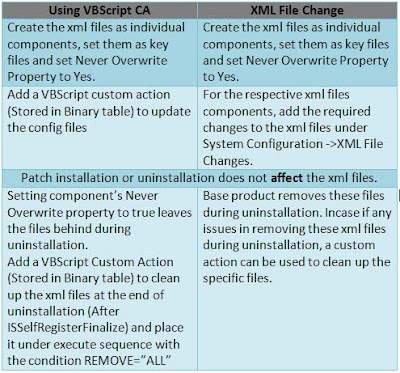
No comments:
Post a Comment